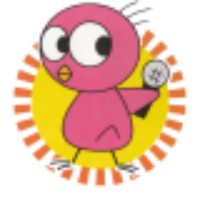Microsoft Exchange is a powerful and flexible groupware server, quite probably the best available right now. It's also massive overkill to run for just a few people, except that it's what I've been doing for the past several years. I finally decided to move away from it, so I spent some time looking for alternatives, particularly for something that needed fewer resources (seeing as it's designed for considerably larger audiences, Exchange needs quite a bit). Given the circumstances, I figured I would look for something that (naturally) would support the same level of functionality, as well as work with Outlook (which I personally find to be a very good desktop client). And, given that this is ultimately something for personal use, something that doesn't cost much. I'm willing to put in some sweat hours in order to get it working, especially since I'm able to learn a few things along the way. And before you point it out, I'm not a fan of having my e-mail hosted elsewhere (let alone my calendar and contact information) - it's something I would prefer to keep local. I was hoping to have something that supports the hodgepodge of protocols that Microsoft Exchange uses so that Outlook would work seamlessly, but it looks like there aren't many that satisfy that which are self-hosted. In the end, native Outlook support was what I had to compromise on, and I ended up going with Kopano, which implements the ActiveSync protocol (as with many others). Unfortunately, the thing I lost in that move was the ability to move messages from one account to another (which I do for organization). 😕 In any case, on to the technical details!
Basic installation
One of the complications about Kopano is that it's difficult to obtain a stable version of the software if you're not a paying customer, something that's all too common for commercial open-source companies. They're perfectly happy to let you use their nightly builds and be a guinea pig for whatever software they've committed, though!
- You can go check out the Kopano Bitbucket repository and build it yourself! ... Except, I do way too much of that at work already. So, pass.
- There's also the option of getting a Contributor Edition license if you're spending a lot of time promoting/testing Kopano, but my interests tend to be considerably more... widespread than that.
- You can try using the OpenSUSE or Debian implementations. Which aren't necessarily much better than the community versions. Picked from the Debian changelog:
- Interestingly, there's another option - as Kopano notes on their download page, they have official versions available via the Univention Corporate Server (UCS) system. They don't upload every version, but the versions that are available have still had stabilization work performed. So this is the route I investigated.
As mentioned previously, I use VMware ESXi as one of my virtualization platforms (I do have a Proxmox platform as well, and it's something I'll probably write about at some point in the future), so I downloaded the ESXi image (oddly, the UCS page lists separate Core, WebApp, WebMeetings, and Z-Push images, but they're all the same). Importing an OVA template into ESXi is fairly straightforward, so there isn't too much to write about there. The installation process is fairly simple as well.
Configuration
I went through several standard configuration options, some of which required setting UCS registry entries (either via System → Univention Configuration Registry or the ucr set command line utility):
- For accepting inbound e-mail from external sources, adding the external-facing domain in Mail (Domain → Mail) is a good idea.
- In order to have the name the server provides to other SMTP servers match the outward-facing name, setting mail/smtp/helo/name makes sense too.
- For Kopano settings, I'm in favour of using an external database for better disaster management, so setting kopano/cfg/server/mysql_host makes sense.
- Accordingly, it makes sense to disable MariaDB (mariadb/autostart=disabled and mysql/autostart=disabled).
- With this is creating a new MariaDB/MySQL database (kopano/cfg/server/mysql_database) and user as specified in the settings (kopano/cfg/server/mysql_user, kopano/cfg/server/mysql_password).
- In order to complete offload everything, last is setting attachment_storage = database within /etc/kopano/server.cfg so that attachments are stored within the database (not recommended for large installations, but this isn't a large installation).
- Sane public-facing SSL certificates via installing Let's Encrypt (via Software → App Center). Instructions for installation are on that page.
- To use the certificates for HTTP, set apache2/force_https=true.
- If you want to use certificates for Kopano, set kopano/cfg/gateway/ssl_certificate_file, kopano/cfg/gateway/ssl_private_key_file, kopano/cfg/server/server_ssl_ca_file, and kopano/cfg/server/server_ssl_key_file. If you want to use CalDAV, then you can set kopano/cfg/ical/ssl_certificate_file and kopano/cfg/ical/ssl_private_key_file too.
- If you want to replace the default certificates (for internal-facing sites, for example - these won't collide with your Let's Encrypt sites), set apache2/ssl/ca, apache2/ssl/certificate, and apache2/ssl/key.
- Ongoing Active Directory synchronization (via Domain → Active Directory Connection).
- I wasn't able to generate a certificate that the system was happy with, so I ended up manually uploading a PEM certificate, then setting connector/ad/ldap/certificate to the uploaded path. You can tell that the underlying system wants a PEM certificate due to the code in /usr/lib/python2.7/dist-packages/univention/connector/ad/main.py where the local CA certificate and the incoming certificate are concatenated.
- Encryption is good, so you might think that setting LDAPS/SSL/etc. would be good. But, things get complicated because of their implementation: you can use SASL/GSSAPI (in this case, via Kerberos) or LDAPS/SSL, as Samba doesn't allow calling STARTTLS after SASL has been set up. The conversation between the two gets complicated, so I'll refrain from commenting further, but Kerberos should be sufficient.
- For connectivity, providing root with password-based ssh access is usually not recommended, so setting sshd/permitroot=without-password makes sense.
- If you want another user to have access, create a matching auth/sshd/user/<username>=yes entry.
Further changes
There were additional configuration items which I wanted, which are items that UCS doesn't allow for out of the box:
- If your server has an internal and an external network interface, in order to have it respond correctly to both internal and external traffic, you need to use iproute2. The catch is that due to UCS managing the network, manual changes to the usual places are likely to be overridden. So one interesting option is to use a crontab with the following entries (assuming the internal entry has already been added to /etc/iproute2/rt_tables), so that these commands run on reboot:
@reboot sleep 30 && ip rule add from <internal address> lookup internal priority 0
- The ESXi image comes in at 50 GB, which is excessive once mail is offloaded, so shrinking the disk image isn't a bad idea. The specifics for doing that within ESXi are beyond this article, though, although it's not too difficult finding instructions.
- If you want to prevent external addresses from accessing the Univention portal (probably not a bad idea), you can modify /etc/univention/templates/files/etc/apache2/sites-available/univention.conf to add this (modify for your own requirements):
Require ip 192.168.0.0/24
.
.
.
To regenerate the Apache configuration file is a simple:
Thoughts
UCS is... interesting. It's not bad for what it is, but there's still an awful lot of "magic" that happens (which, admittedly, is probably necessary for something that's Linux-based). As a result, you end up with a situation where it's possible to see some of the things you might want to change, but it's difficult to do so (such as the iproute2 settings, which is handled via a cronjob because the "correct" way won't stick). For something as messy as Kopano, I'm willing to give this a shot (especially for release packages), but I don't think it's something I would want to do normally.