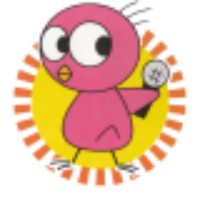It can be interesting learning on the fly. It's like being thrown into the deep end of the pool - you either sink, or you swim.
Several useful things to know about ESXi:
- Using SSH keys instead of passwords (since they have to do things in a non-standard way).
- Setting up port forwarding for vSphere Client (to go with the above).
- Patching manually (without vSphere Update Manager).
Additional notes to come as I stumble across them.
Additional notes
- Replacing the default ESXi SSL certificates with your own, officially signed certificates isn't very difficult, and is probably a good idea.
- Running ESXi on a USB flash drive allows for pretty quick operating system recovery/replacement, at the potential cost of USB flash drives being less reliable than magnetic platter drives with RAID1. This can, of course, be counterbalanced by having a spare USB flash drive with ESXi ready to go, but then you would want a configuration backup handy and ready to go. Even though vCLI's vicfg-cfgbackup doesn't work (since you need a client system), there is fortunately another tool that can be used instead, although you need to be running in evaluation mode (as it doesn't work with free ESXi licenses).
- Alternately, you can perform a backup and restore by hand. Which works with free licenses as well.