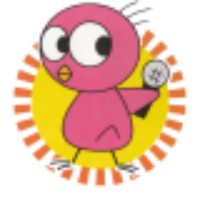For what I'm building out, having a Windows Server installation (or two) can be quite useful.
As part of this process, I've found that one of the nice things they added back in Windows Server 2008 is a Server Core installation mode, which strips out almost the entire user interface, causing most of the interaction to occur via Computer Management and Windows PowerShell. An interesting development for an operating system that's been built up almost completely around its GUI.
Not surprisingly, they've had to add a couple of tools to make this work more smoothly. The two most useful ones are sconfig.cmd, designed to run on the host system for initial setup, and the Remote Server Administration Tools (RSAT), the most recent version of which only runs on Windows 8.1 (for Windows Server 2012 R2 support).
Oddly, though, the application for which most people would want to run Windows Server for, Microsoft Exchange, doesn't support running in Windows Server Core mode. From the system requirements documentation for Exchange 2013:
To compound matters, most management of Exchange 2013 is now performed via a web browser anyways... so why does Exchange require a full Windows Server installation? Hell if I know....
Edit: It's apparently because Exchange (mailbox role) requires the Windows Media Audio Voice Codec. This doesn't require just the GUI, it requires the Desktop Experience add-on. Microsoft really couldn't pull that dependency out separately...?
Additional notes
- Since I'm building out a replacement domain, and I'd prefer to use the same NetBios name (although a different domain name), using rendom is helpful. Feasible because it's only the NetBios name I'm changing, and not generally recommended for production.
- Dealing with Windows MAK activations and virtual machines can be... irritating. The Datacenter license allows for an unlimited number of activations on a single physical server, but if you're not running Hyper-V, the instances apparently don't know that they're all running on a single physical server. Add to this the lack of GUI in Windows Server Core mode, and you end up needing to use the command line to activate Windows instead.
- The problem with building out a system in Windows Server Core mode is that it becomes very painful to add major features (like a GUI) back in the longer you wait, as you end up needing to troll through the Windows Update Catalog to manually download all updates to the system.
- I was getting an odd error while promoting the system to be a domain controller in the Post-deployment Configuration via a remote Server Manager, as it was complaining about an permissions error, while unfortunately not leaving behind any logs to indicate what the problem was. I did, however, stumble across this blog article that uses Install-ADDSForest in PowerShell to create a new domain, and it's not a stretch to find the TechNet article from there for full details. Alternately, using Install-WindowsFeature Server-Gui-Mgmt-Infra works too.
- When dealing with entirely too many different networks, knowing whether or not the domain should be accessible (and why) can sometimes be tricky. In this situation, your DNS can often be the cause of the problem, and nslookup can be very helpful then.
- Manipulating disks on a Windows Server Core system can be rather difficult, unless you really like playing with diskpart. Fortunately, you can enable Disk Management remotely, although it requires changes both on the server and the client sides.
Needing to enable the full blown GUI just so you can run the DirectAccess Getting Started Wizard bites.DirectAccess is cool... but you need to be running Ultimate or Enterprise editions of Windows. Ouch.- User Profile Wizard is pretty darn awesome if you're migrating users between local/domain and local/domain. I've done it by hand before, and this makes life *so* much easier.